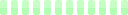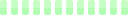Medicare FAQ
This section is applicable for GPs and Specialists. Patients click here for information about medicare rebates.
How can I set up Medicare Bulk Billing through GP2U?
Why would I want to?
What's this I hear about digital signing of DB4 forms?
Where do I get the Medicare Paperwork?
What is GP2U's Location (minor) ID?
Where does Medicare deposit the money?
If I set up a new provider number at home can patients see that address?
How do I set up my item numbers and fees?
How can I set up Medicare Bulk Billing through GP2U?
All you need to do is link one of your provider numbers to our location ID and save that in your profile.
Medicare only allows a provider number to be linked to one billing package at a time. This means you will need to use a
provider number that is not already linked up (or a new one), so as not to disturb your current billing practices.
![]()
Why would I want to?
With Bulk Billing the patient assigns their Medicare benefits to the treating doctor. This is done
using a DB4 form. The problem with Telehealth is that the patient is not in the same location as the Specialist so
there needs to be a simple way for this to happen. We have a solution.
![]()
What's this I hear about digital signing of DB4 forms?
Through our secure portal GP2U provides patients with the ability to digitally sign the required Medicare DB4 form. They can
also download a copy for their records. This relieves Specialists from the cumbersome email or post process currently
in common use.
![]()
Where do I get the relevant Medicare Paperwork?
If you have a provider number that is not already linked to Medicare Online, you should use the Department of Human Services (Medicare) Online Claiming Banking Details form. If you require assistance with this form the Medicare number to call is 1800 700 199 and select option 1. Please make sure you put GPT00001 in the location ID box at the top of the form. Once it is complete FAX it through to Medicare:
- ACT/NSW: 02 9895 3190
- VIC: 03 9605 7981
- TAS: 03 6215 5600
- SA/NT: 08 8274 9408
- WA: 08 9214 8173
- QLD: 07 3004 5526
If you have not previously used electronic claiming you will need to complete the Department of Human Services (Medicare) Online claiming provider agreement. This should be faxed through to the relevant number above.
If you need to apply for an additional provider number you should use the Department of Human Services (Medicare) Application for an additional location Medicare provider number for a medical practitioner form. If you require assistance with this form the Medicare number to call is 132 150. Once it is complete FAX it through to Medicare:
- ACT/NSW: 02 9895 3439
- VIC/NT: 03 9605 7984
- SA/TAS: 08 8274 9307
- WA: 08 9214 8201
- QLD: 07 3004 5634
At question 13 please make sure you request access to Medicare online and put in GPT00001 as the location ID.
![]()
What is GP2U's location (minor) ID?
GPT00001. For online claiming to work you need to link our location ID (GPT00001) to you provider number.
You do this at the top of the Online Claiming Banking Details form and at Q13
of the Application for an additional location Medicare provider number form.
![]()
Where does Medicare deposit my money?
Medicare deposits money into the bank account you specified when linking our location ID to your provider number.
Both incentive payments and the rebates go into this account.
![]()
If I set up a new provider number at home can patients see that address?
No. In fact neither can we, or anyone else. Medicare keeps all provider number related details strictly confidential.
The only address that patients see is the address you have set up in your profile.
![]()
How do I set up my item numbers and fees?
To set up your item numbers simply login to your account and click on the "Edit My Profile" link. Then click on the "Billing" link. Here you will see a table containing all the Telehealth Item Numbers.
If you intend to Bulk Bill simply put the number 1 into the red boxes that correspond to the
item numbers you wish to use - this will automatically fill them in with the correct figures. Alternatively, enter
your private billing amount. Once you are finished click the "Save" button. Only those items for which you assign
a fee will appear in your billing drop down menu.
![]()